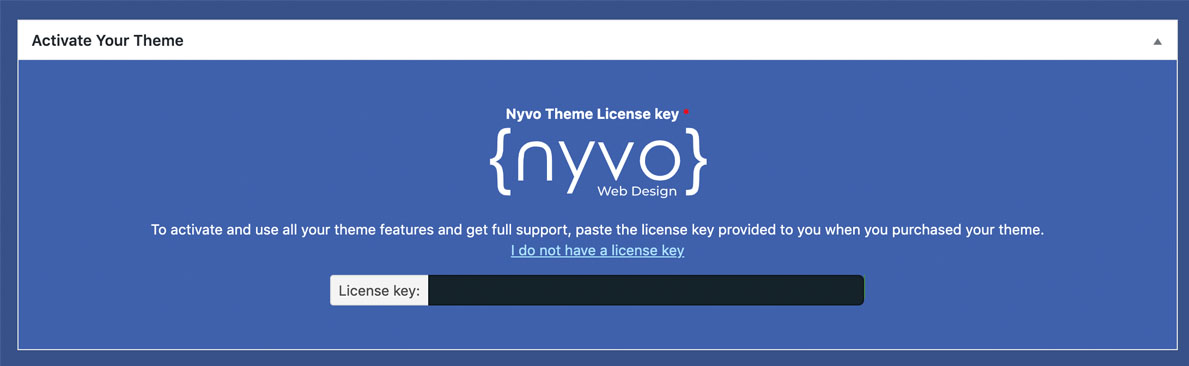Installing NYVO themes is simple. Our themes are provided in a compressed .zip file which can be downloaded via your account after purchase. Simply download the .zip file into your PC and follow the steps below.
Installation Instructions
Login into your WordPress Admin Dashboard Panel and first, make sure your WordPress site does not have any pages or posts before activating your theme. Then head into Appearance ➡ Themes in your Dashboard:
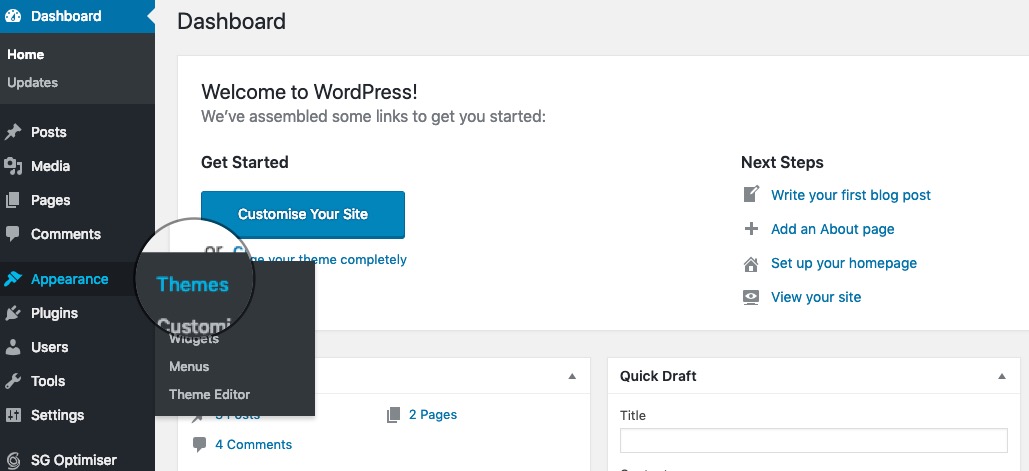
Once you are on the Themes page, click on Add New button to proceed.
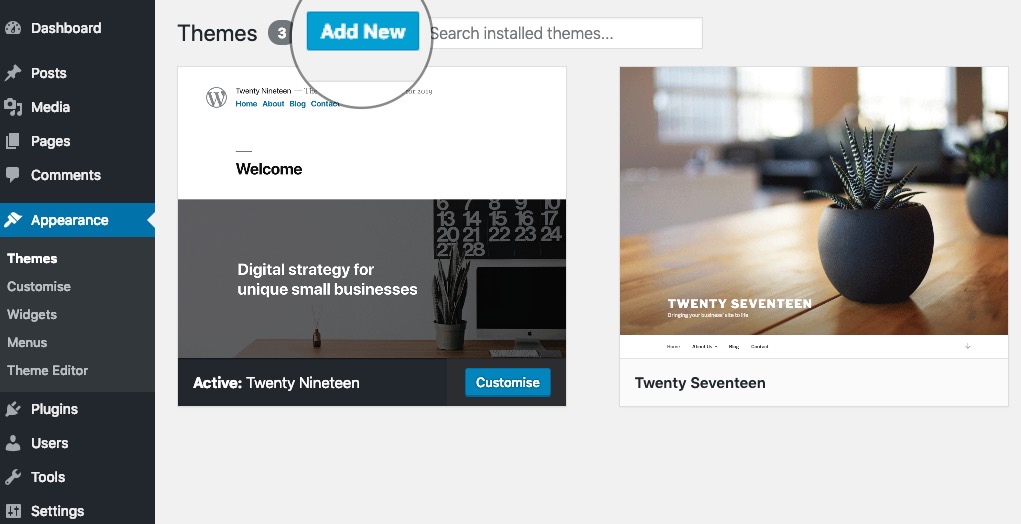
Press the Upload Theme button.
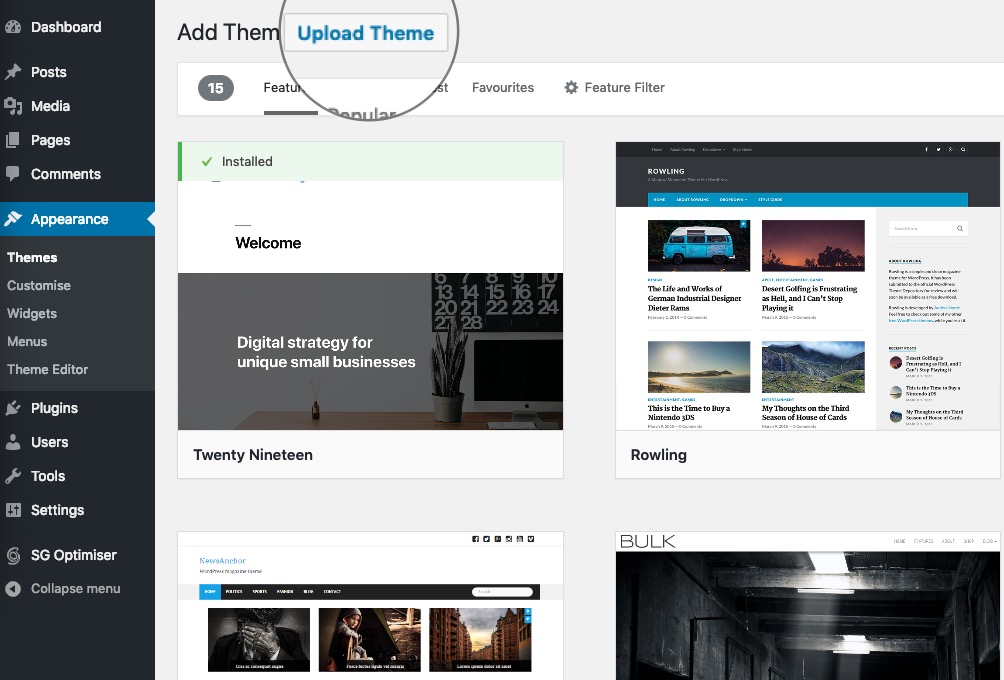
Simply select and upload the .zip folder from your PC.
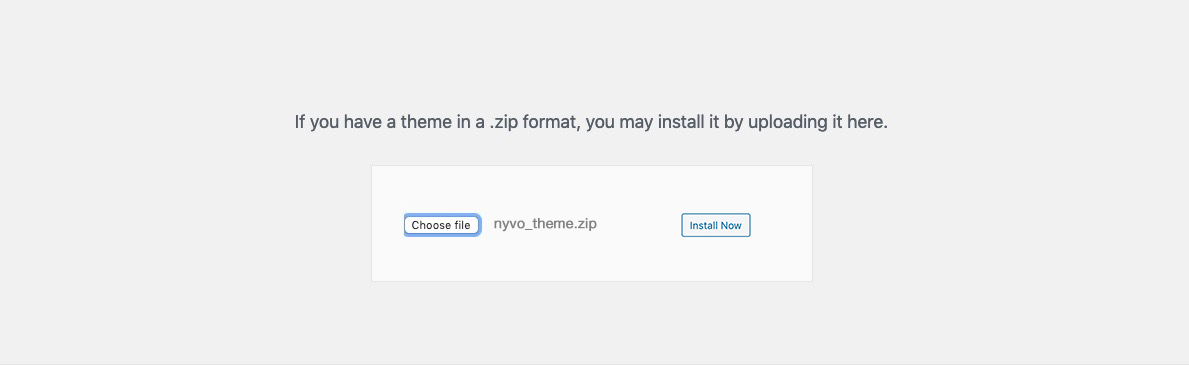
Activating your theme
After installation, you can activate the theme and follow the instructions in the prompts.
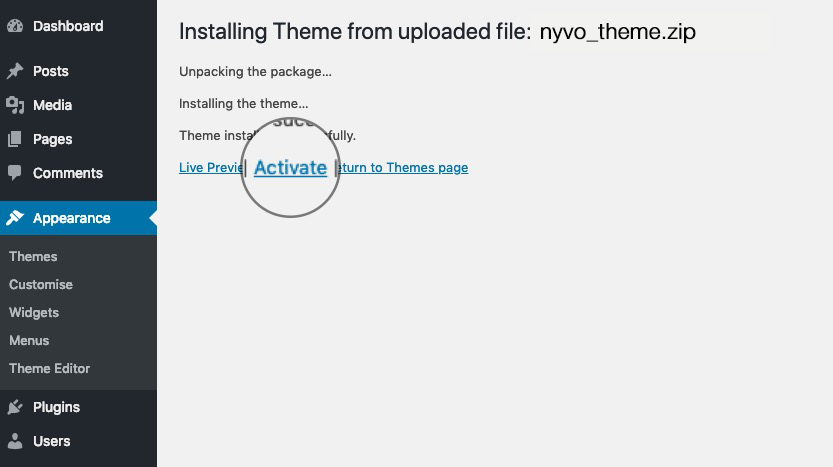
Confirm your license key which was provided to you via email.